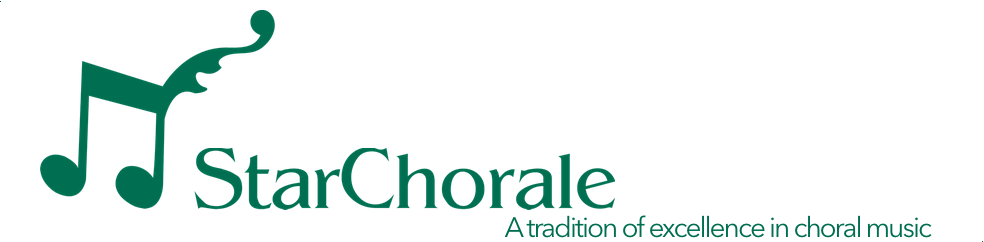— Last updated: January 27, 2019
This page will list useful resources for the choir, such as MIDI or audio files for practice.
Software/Apps
There are a number of software packages available which can help in learning scores. Here are links to a couple of those we recommend:
MuseScore (Mac OS, Windows, Linux)
MuseScore is an open-source music notation program for several computer platforms. It is able to import MIDI files and generate visual music scores with which you can ‘sing along’, watching the notes highlight as the piece plays. There is a free version which is very fully featured, but they also offer a ‘Pro’ account for a monthly fee.
The best part of MuseScore is that there are player apps available for smartphones and tablets. These can be very useful to be able to play back your part while on the go! It can be slightly tricky to get scores onto your device, however. The easiest way is to upload them to their website and access them on your device from the same site.
Click here for the MuseScore website
Noteworthy Composer/Player (Windows only)
Noteworthy Composer is similar to MuseScore but is for Windows computers only. The full version is reasonably expensive (US $49) but there is also a free Player program which can play back existing files. The advantage of using it is that there is a community dedicated to publishing various works in Noteworthy format, at the Noteworthy Scriptorium. Many of the choral works we perform have been entered already, including lyrics.
Click here for the Noteworthy website.
Click here for the Noteworthy Scriptorium.